Google's Find My device is a free Android app that helps users to locate a missing android device.
You just need to install the app and then you can locate your device using your Google account.
Steps to find your missing Android device:
- Install the Find My Device app on your Android device (it is very important as the app helps in locating the device)
- Visit the Find My Phone website, you will now see the list of devices as below after you log in to your Google account:
- Click on the device you want to locate.



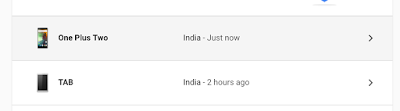


0 comments:
Post a Comment
What do you think?.