Facebook Activity Log contains information about all things a user does with his Facebook account.
Mostly users use it to review posts and pictures that should be allowed on timeline. However Activity Log can be used in a variety of ways.

The activity log is visible by clicking on the lock symbol next to the Home link on any page and selecting Use Activity Log. in the Who can see my stuff? option.
Timeline review
The most used feature of Activity log this helps to control what gets shown on a user's timeline. You can highlight a post or photo, allow or disable it in timeline.
Find old things
You can search and find for old comments, posts you liked etc. Just click the year on the right side of the page to jump to that time period.
Clear what you have searched on Facebook
Every time you search something or someone on Facebook, the information about it is stored on Facebook servers.
To remove a search:
- View your recent searches on your Activity Log
- Click
 next to the search entry you want to remove
next to the search entry you want to remove - Click Remove...
https://www.facebook.com/help/437430672945092/


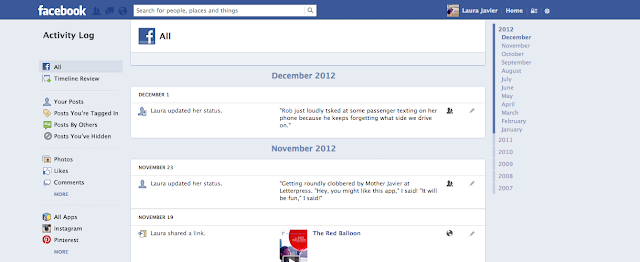



0 comments:
Post a Comment
What do you think?.