You can easily share the link of your blog posts on Facebook and Twitter.
All you need is a Google Account.
We will achieve this social media integration as follows:
1. Share link of the blog post to Twitter as a tweet
2. The above Twitter tweet update should be displayed on Facebook profile (not the other way around as I don't want all my Facebook updates to be on Twitter)
Step 1. Share link of the blog post to Twitter as a tweet
Using Google FeedBurner
FeedBurner is a free service from Google and you will need your Google account to use it. Visit this page if you are new to FeedBurner help. If you are already using FeedBurner visit this page on integrating FeedBurner and Twitter.
Step 2. The above Twitter tweet update should be displayed on Facebook profile
Visit Twitter app on Facebook.
You will need to sign in to both your Facebook and Twitter accounts. You will find help here: Twitter help
Now the analytics part.
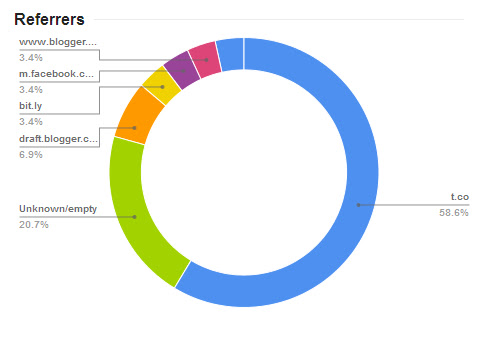
Visit Google Url Shortener, a free service from Google.
Here you can analyze the various traffic sources for your blog.




0 comments:
Post a Comment
What do you think?.