 Facebook's privacy policy maybe longer than the constitution of the United States of America, however it does allow it users greater flexibility to tweak their profiles.
Facebook's privacy policy maybe longer than the constitution of the United States of America, however it does allow it users greater flexibility to tweak their profiles.Block someone or people from Facebook
Block application invites from friends in Facebook
Block applications in Facebook
Top
How do I block a person from sending me a message or interact with you?
1.Go to Privacy Settings
2.Click on Block Lists at the bottom
3.Enter the Name and the email address of the person you want to block.
Top
How do I block Application invites from friends in Facebook?
1.Go to Privacy Settings
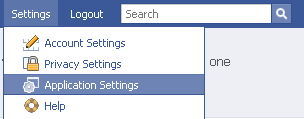
2.Click on Block Lists at the bottom

3. Just enter the friend's name in the box provided, as soon as you select your friend, his/her name will be shown below the text box.
To disable unwanted applications in Facebook check this link.




0 comments:
Post a Comment
What do you think?.